How to Proactively Deal with Late Payment Issues
Do your customers say they just forgot when the payment was due, even though they are signed up for Invoice Cloud email reminders?
We will soon release a new feature that makes remembering to pay bills easier and more personal. Customers do not need to be registered to use it, so your anonymity-loving customers will like it.
“Remind Me” notifications put the power of remembering to pay in your customers’ hands with multiple access points, methods and timing options:
- The “Remind Me” option appears on the invoice search results page and all 3 New Invoice Notification emails
- Multiple reminder methods available: Apple Calendar, Google, Outlook or Outlook.com or text message
- Customer determines the date and time of their reminder which links to their payment screen
- And, of course, you get a “Remind Me” report in your biller portal
Simple Steps to Setting a Reminder:
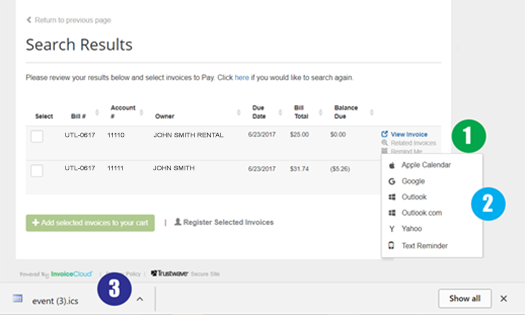
- Click the Remind Me option next to the bill (appears under the view invoice option when searching for an invoice or under the PAY NOW button on email notifications).
- Select the reminder method to be used.
- The screen shows an event created for Outlook, which the payer would click on and save to their calendar. If text reminder is selected the screen below will be shown.
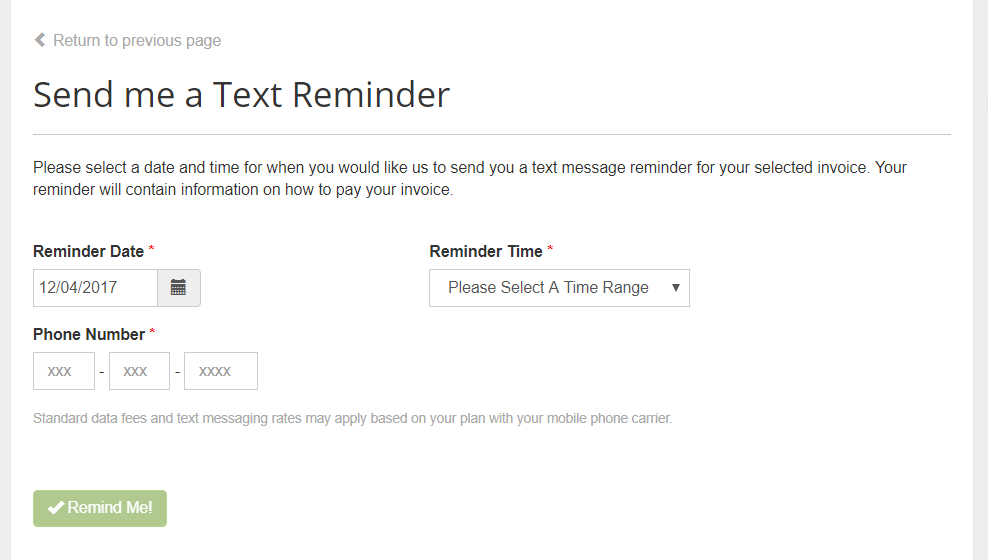
This feature will be activated in January.