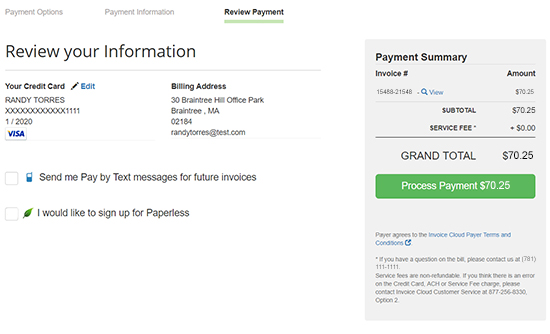OneClickPay – A Faster, Easier Way to Pay
The email reminders that have been providing quick access to view bills and make payments now have a convenient OneClickPay option that speeds up the payment process even more. The green OneClickPay button is included at the top of the first, second and third invoice notification emails and enables payers to jump right to the Review Payment page and make a one-click payment.
OneClickPay bypasses the previous steps of the checkout process so all the payer needs to do is review the information and click to pay. The standard View Invoice or Pay Now button remains in the email and will continue to take payers to the page where they can proceed to checkout.
The OneClickPay button will only appear in the email if:
- there is a default payment method
- the invoice balance is greater than $0
- the account is not linked to other accounts
- the default payment method is not blocked
Here’s how it works:
A payer receives an email notification about their bill.
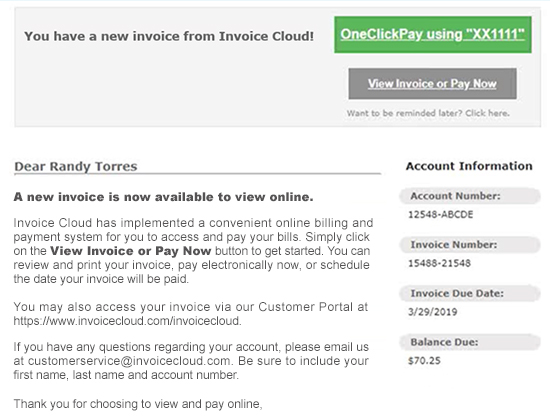
Clicking on the OneClickPay button sends the payer straight to the Review Payment screen without needing to log in. The payer can simply confirm and click on Process Payment to complete their payment. The payment information can be edited prior to proceeding, if needed.