What Can I Find on the Customer History Tab?
Under a customer’s profile, there is a tab labeled History where all invoices sent to Invoice Cloud for a customer’s account are displayed. There are several options available on this page that Invoice Cloud Client Services uses frequently to assist you and your customers. We want to share some of those helpful tips with you.
How to Get to the Customer Profile
Anywhere you see an icon that looks a person, will get you to the customer profile. ![]()
How to Get to History
From the customer profile, you will see a line of tabs across the top of the page. One of the tabs is labeled “History.” From here, on the right-hand side you will see a series of the following icons, which are described below.
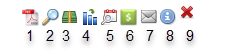
- PDF: Click on this option to download the PDF image of the invoice. We often use this feature to help see what the customer sees. If a customer states that they are unable to view their PDF bill image, the results should be the same when clicking on this icon.
- Magnifying glass: Click on this option to view the PDF image of the invoice without downloading it.
- Stack of money: View any payments submitted and applied to the invoice. We use this option to see when and how a payment was applied to the invoice.
- Blue bars: View any adjustments applied to the invoice. This option is used most often. When we receive a support inquiry questioning why a balance has changed, we turn to this feature to see the adjustments that were applied, and when they were applied.
- Calendar: View any scheduled payments or automatic payments applied to the invoice.
- Green square with money symbol: Allows you to submit a payment via credit card or EFT/ACH or apply an offline debit/credit adjustment.
- Envelope: Allows you to resend the first notification.
- Blue circle: View the invoice file that the invoice was sent in.
- Red X: Clicking on this will deactivate the invoice. We typically do not press this button without your consent. However, this feature comes in handy when there are invoices you do not want to display to customers.