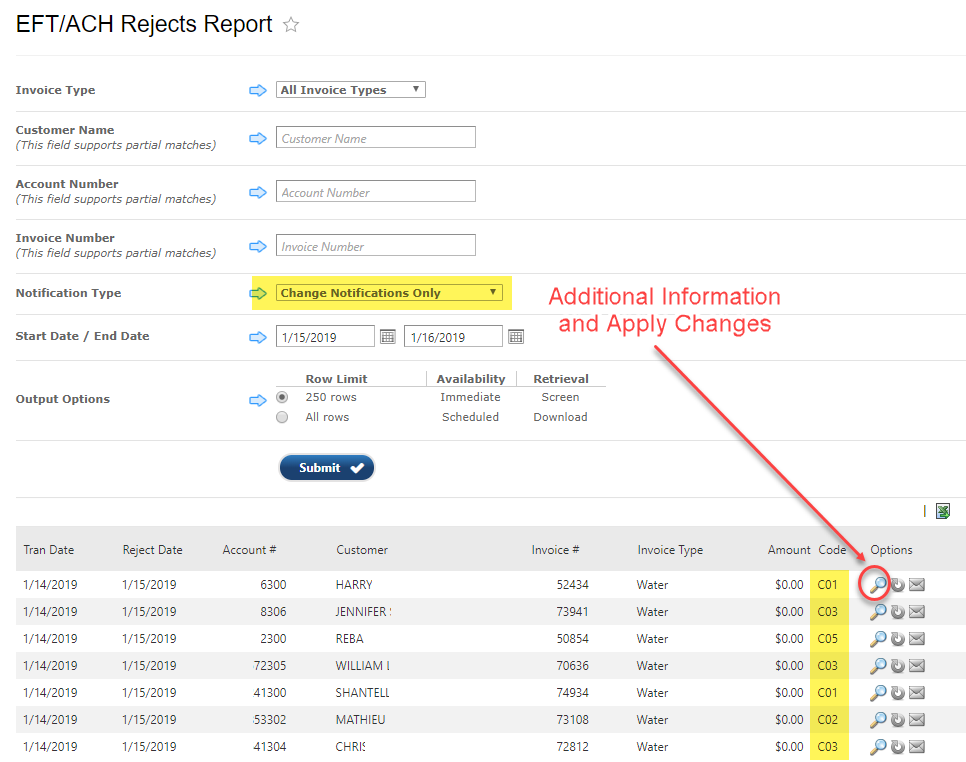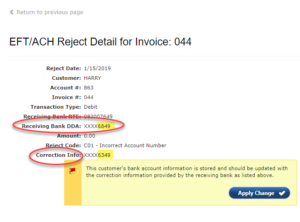What You Need to Know About C Code Notifications
A notification of change (NOC) is to notify you that a customer’s previously used/valid bank account or routing number has become outdated or erroneous and should be changed.
NOCs on EFT/ACH Reject Report:
A NOC code starts with a “C.” You can use the filters on the EFT/ACH Rejects Report to isolate the transactions that resulted in a NOC.
Apply Changes:
To assist your customers, you can apply the correction/change reported by the customer’s bank if the customer has a saved payment method. If they do not have a saved payment method, the Apply Change option will not be shown. You’ll need to click on the magnifying glass and then click Apply Change.
Additional Information:
- NOCs do not affect funding. You will still receive payment for the transaction. You do not need to take any action in your internal systems to back out the payment.
- Payers are not sent emails about NOCs or changes that are applied.
- Use the EFT/ACH Support > EFT/ACH Reject Codes report under Reconciliation to view additional information on each type of C code.
- Invoice Cloud does not charge the biller for C code rejects.